The LMHA has partnered with
www.PlayPay.ca as our on-line payment provider for the 2020-2021 season. It’s fast, it’s easy, and you can make payments for free! Click
here to create a new PlayPay account (or
here if you have an existing account). Then follow the steps below to make a payment:
1. Select LaSalle Minor Hockey to your personal organization list.
· In your PlayPay account, click ‘my organizations’.
· Enter LMHA in Organization and click ‘Search’.
· Select the association from the returned list and click ‘Next’.
· Enter first and last name, dob (mm/dd/yyyy) and for Account Information the player's Invoice Number (see note below). Select the level for the player, then click 'Add Participant' to add another player or 'Done' if there are no more player’s to add.
IMPORTANT – EACH PLAYER IN YOUR FAMILY MUST BE ADDED SEPARATELY, DO NOT INCLUDE MULTIPLE NAMES IN THE PARTICIPANT’S NAME TEXTBOX.
2. You’re now ready to make payments!
· In your PlayPay account, click ‘my payments’ and then click ‘make a payment’.
· Enter the payment amount (see below for minimum payment required) and click ‘Next’. You’ll see a summary of Amount Owed which can be paid in full, or spread over a few separate payments.
· Choose from one of four ways to pay. There is a 2.5% convenience fee to pay by credit card. There is no cost to make payments by e-cheque (i.e., direct debit), bank payment or interac e-Transfer.
· You'll be notified by email when your payment is processed.
In the PlayPay system you are allowed to select how much you pay, below is our fee and minimum payment schedule. The minimum payment amounts must be paid in order to participate in our program.
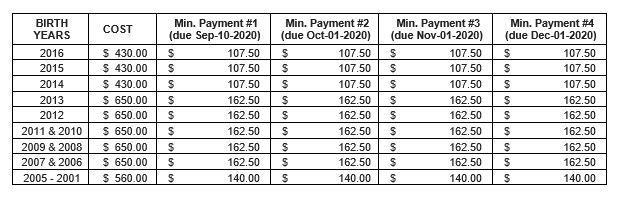
Please note: For those of you that have Bingo credits, please do not pay the full amount of registration until your credits have been applied to your account.
INVOICE NUMBER
The Invoice Number will be found at the top of the receipt you received via email when you registered.
If you do not have the email you would have received at the time of registration please log into your Hockey Canada Account (click here to go to the Hockey Canada site) that you used to register. The Invoice number will be shown in your registration history (please make sure that it is for the 2020/2021 season. Please contact [email protected] if you are having issues.